
How To Download Install Free Nexus 2 Plugin
Nexus 2 is a VST plugin that does work with FL Studio. However, Nexus 2 is not created by (Image-Line Software), and the plugin has NEVER been included with FL Studio, so image line can’t provide you with a registration for it.You CAN buy Nexus2 from http://www.refx.com, but please note that image line don’t have any relationship with ReFx.
How To Free Download Install Nexus 2 Plugin
- Click On Step of Nexus Plugin
- Choose that location there you have installed FL studio 12
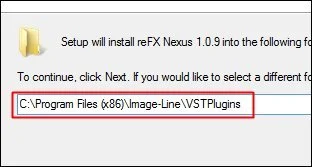
- As showing in picture Choose That location ( C:\Prog……\image-line\VSTplugins )
- If you will not find vstplugins folder that you will create it and select it
- After complete installing Opne FL Studio 12
- Now Go to Menu > Option> File Setting
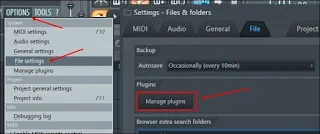
- Now a window will appear there click on Mange Plugins
- Now Again a window will appear there first click on Add Path And Select That folder You have installed Nexus Plugin
- Then Click On Start Scan
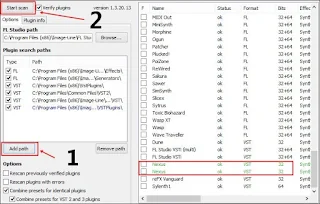
- YOu will see all installed plugin right side
- Then DO Tik To Nexus Plugin And CLose this Window
- Now You can add this plugin from plugins List there have fl studio preinstlled VST Plugin .
- Ableton Live
- Logic (yes, also with Logic Pro X)
- Sonar 6 or later
- Reaper 2 or later
- Pro Tools (yes, also Pro Tools 11)
- FL Studio (not compatible with the Mac version)
- Tracktion
- Digital Performer 4.1 or later
- Renoise 2 or later
- ACID Pro 6 or later
- Cubase / Nuendo
- Orion 5 or later
- NI Maschine


